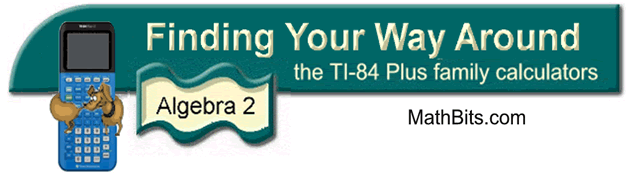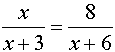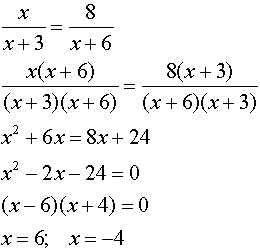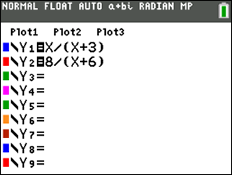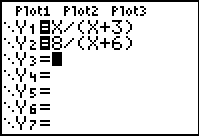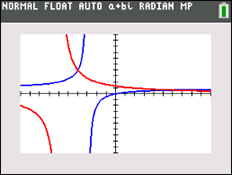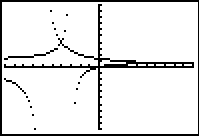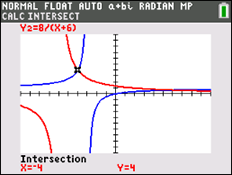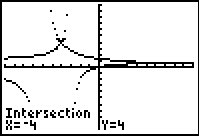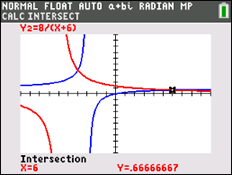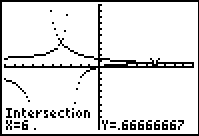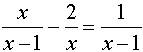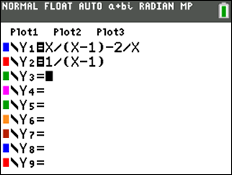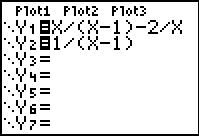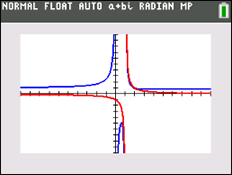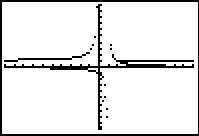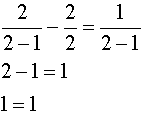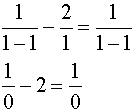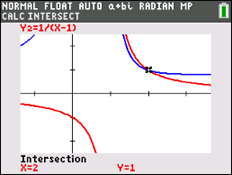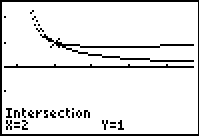|
Solving Rational Equations |
Rational equations can be solved by:
1. determining the least common denominator
(LCD) for the problem,
2. multiplying both sides of the equation
by the LCD (multiply ALL terms),
3. solving the resulting equation, and
4. checking for possible extraneous roots since the derived equation may not be equivalent to
the original equation.
The graphing
calculator is a wonderful back-up checking tool to solving such
equations. It is especially helpful in determining extraneous
roots. Consider the examples below.
Note: Two possible graphing screens are being shown. The screens on the right are screens from an older calculator. If you have an older model (with an operating system prior to V2.40), that plots vertical lines ("heart beats") where the function is undefined, you will
want to use
DOT mode in these rational function problems to prevent these vertical lines from appearing.
|
NOTE: When working with
rational equations, it may be difficult to "see" the intersection point
if the viewing window is a small representation of the graph. You
may want to enlarge the viewing window by adjusting the
WINDOW settings or by using
ZOOM (#2 Zoom In). Remember, when
using Zoom In, hitting
ENTER the first time only registers the
function. You must hit ENTER a second
time to activate the Zoom In option.
You can quickly return to the 10 x 10 viewing window by pressing
ZOOM (#6 ZStandard).
Remember: In Example 2, you can see that there is only one answer to the equation since
there is only one point of intersection. Should there be NO points
of intersection, the answer will be the empty set.

Finding
Your Way Around TABLE of CONTENTS
|