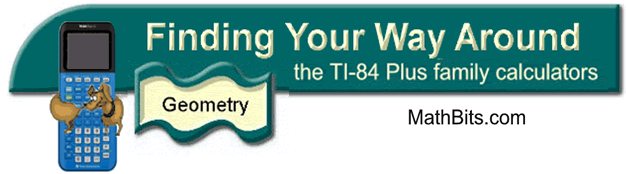
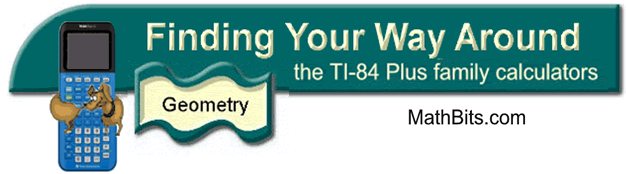
Menus to Using Cabri Jr
|
Cabri Jr. is an APP found under the APP key. The Cabri Jr software is controlled by the 5 menu
keys below the viewing window. When the software is running,
these 5 keys, referred to as F1, F2, F3, F4 and F5, produce
drop-down menus to control the software. Arrow keys are then
used to move within each of these menus. |
|
Dynamic Geometry
|
|
|
|
File
|
Creation
|
Construction
|
Transform
|
Appearance
|
||||||
Undo ►
Help ►
|
Point ►
|
 Dynamic Geometry with Cabri Jr |
Hide/Show ►
Measure ►
Clear ►
|
|||||||
![]()
Finding Your Way Around
TABLE of CONTENTS